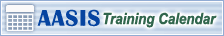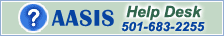New Users
Not Sure where to Start? The AASIS Service Center (ASC) has designed this page specifically for you.
Signing Into AASIS
AASIS is the Arkansas Administrative Statewide Information System. The first thing you will need is a user name and password. In order to get your initial password, you will need your AASIS User ID and personnel number. Before calling the AASIS Help Desk for your initial password, please contact your agency personnel department for your AASIS User ID and personnel number. For security reasons, the AASIS Help Desk cannot provide this information. Once you have obtained your AASIS User ID and personnel number from your agency, you can reach the AASIS Help Desk at 501-683-2255 weekdays between the hours of 7:30 am - 4:30 pm for an initial password. The initial password given by the Help Desk will allow you temporary access to the system, where you will be prompted to change your password to one known only by you.
You may be asking yourself, what’s next? We offer a variety of orientation job aids and online course material on the following TSS pages:
AASIS Navigation Basics
AASIS Reporting
In addition to orientation materials, we offer a variety of job aids and online course material specific to Finance (FI), Human Capital Management (HCM), Materials Management (MM), and PBAS.
Log In for Registration Activities
To view AASIS online training materials and/or job aids, login at MyARCareers Login with the appropriate User ID and Password. Training materials and/or job aids can also be found at TSS Learn Page.
Empowering Arkansas State Employees (EASE)
So, you're a new employee, and you just want to see your pay stub. You will need to access the EASE portal which provides employees access to be able to view personal data such as payroll remuneration statements, benefits enrollment, leave balances, and contact information. Learn more by visiting the Empowering Arkansas State Employees (EASE) web page.
- AASIS Service Center
- AASIS Announcements
- Empowering Arkansas State Employees (EASE)
- New Users
- Finance (FI)
- Human Capital Management (HCM)
- Materials Management (MM)
- Planning, Budgeting, and Administrative System (PBAS)
- ASC Help Desk
- ASC Security
- Technical
- Training Links
- Frequently Asked Questions (FAQ)