Security Roles
Segregation of duties clearly defines the steps an agency takes to ensure accountability among employees at all levels.
AASIS security roles help support this accountability by:
- Restricting a user’s access to transactions that clearly “conflict” in business function
- Preventing people from performing multiple business functions (transactions) that could represent a risk of theft to an agency
- Protecting access to sensitive information
A person can have several role assignments as long as these assignments are not in conflict, and the internal control measures remain intact.
PBAS security issues should be addressed with Department of Finance & Administration – Office of Budget (DFA-OB).
AASIS Password Reminders
In order to get your initial password, you will need your AASIS User ID and personnel number. If you are need this information, please contact your agency personnel department for your AASIS User ID and personnel number. For security reasons, the AASIS Help Desk cannot provide this information. Once you have obtained your AASIS User ID and personnel number from your agency, you can reach the AASIS Help Desk at 501-683-2255 weekdays between the hours of 7:30 am – 4:30 pm to be issued an initial password. The initial password given by the Help Desk will allow you temporary access to the system, where you will be prompted to change your password to one known only by you. After conducting your initial login, you can reset your password using the password reset application on the EASE login page, which can be accessed by clicking the ‘Forgot Password?’ button.
- No multiple logons to Production from the SAPGUI will be allowed with the same user id.
- You may still have multiple sessions open for a single client on the same workstation, but you cannot logon to a single client more than once, either on the same workstation or on different workstations. NOTE: This change does not affect logging onto ESS through the web.
- Your password should be kept private and never revealed to anyone else.
- User IDs should not be used by anyone other than the user for which it was created, no sharing is allowed.
- Passwords should not be written down.
- Passwords should be easy to memorize but difficult to guess.
- Passwords should not be saved to your computer.
- Password resets cannot be handled using the on-line Help Desk Request Form. If you have previously contacted the AASIS Help Desk for an initial password and once logged in, entered your email address into your profile, you can use the Password Reset Application (‘Forgot Password?’ button under the EASE login box) to reset your password yourself. Otherwise, you must call the AASIS Help Desk at 501-683-2255 weekdays between the hours of 7:30 am – 4:30 pm.
Business Process for Requesting Role Changes for AASIS Users
- Complete the Security Authorization Form – Security Authorization Form – AASIS Role Request Spreadsheet
- The security liaison appointed by your agency should submit the form via email to [email protected]
- Once the request has been processed, the security liaison will receive an email from the AASIS Service Center confirming the request has been completed.
Security Liaisons by Agency
Append or Change your Agency’s Security Liaison MS Word Document- docx
Role Titles
A Role Title reflects the transactions that an employee will have the authority to perform in AASIS.
A Role Assignment Determines the Employee’s
- System security level
- Training course enrollment
Role Titles are Not:
- A classification title
- A classified grade level
- An employee’s job description
- A reflection of an agency’s reporting structures (supervision)
Review Agency Types and Definitions