Close or Update account(s) online via Arkansas Taxpayer Access Point (ATAP)
To Close
- Login or Sign-Up
- Click on account
- Click request to close account (under I want to)
- Must submit closure for each account type
Items you may need to submit when closing an account
- Original Arkansas tax permit (mail in or drop off)
- Copy of bill of sale
- AR-3MAR withholding; W2s
- Final tax returns
To Update
- Login or Sign-Up
- Click on account
- Click Names and Address tab
- Click on hyperlink for name or address to change
- Must submit updates for each account type
Items you may need to submit when updating an account
- Updated SS4
- Articles of Amendment
- Other Corresponding documentation
You can attach additional documents via ATAP by clicking send us a message or email [email protected]
Click Here to Submit Form to Close or Update Account(s) via Email
Need help? Please contact the ATAP help desk at 501-683-2827