State-Wide Applications
The following applications are available for employees state-wide on the EASE website:
- My Paystub – Allows employees to view and print their paystubs. These documents open in a .pdf format so an acceptable viewer, such as Adobe Reader, is required.
- My Benefits – Allows employees to review the state benefit plans that they are currently enrolled in.
- People Profile – Allows employees to view their Permanent Address, Business Address and Emergency Contact Information as maintained in the AASIS System.
- Quota Overview – Allows employees to view their absence quotas.
- W2 Enrollment – Allows employees to elect to receive their W2s online.
- Online W2 – Allows employees who have elected to receive their W2s online to view and print them. This document also opens as a .pdf therefore and acceptable viewer, such as Adobe Reader, is required.
- Update User Information – Allows employees to update their email address and phone number in the AASIS System.
- Change Password – Allows employees to change their password to AASIS. This application will only work if you already know your password.
- Learning – Directs employees to the online training site. This application is only available within the State Network.
Time and Leave Applications
The Time and Leave Entry and Approval Applications are available to employees whose agencies have opted into using the online time and leave solution within the AASIS System. These applications allow employees the ability to submit time and leave to their managers for approval via automated workflow processes. For Job aids and other helpful information regarding these applications please click here .
Performance, Goals and Compensation
The My Performance Application is available to employees state-wide who are participating in the online appraisal process. Once the rating period is complete, employees will be able to view their appraisals through this application. The Performance Management Application is available to manager’s state-wide who will be responsible for rating employees. For more information regarding the Performance, Goals and Compensation policy or to view job aids, please click here .
New to EASE?
If you are a new employee and need access to EASE, please click here to access new user information. If you are an existing user who has forgotten your password, you may access the EASE application at https://ease.arkansas.gov and click the Forgot Password button. If you have issues or require further assistance, please contact the AASIS Help Desk at 501.683.2255 Monday – Friday from 7:30am – 4:30pm.
Common EASE Issues
The most common issues reported have been due to browser and browser settings. Often times these issues are corrected by closing the browser and logging into EASE again, clearing the browser cache and history, changing browser settings or simply trying another browser. Common browsers used by the State today are Google Chrome, Internet Explorer and Microsoft Edge. Google Chrome is the most compatible with EASE at the present time. Please click here for the recommended settings for these browsers. If you experience technical issues while in the EASE application, please contact your agency IT department for assistance with the above troubleshooting techniques first. If you still experience issues or need further assistance, contact the AASIS Help Desk at 501.683.2255 Monday – Friday from 7:30am – 4:30pm.