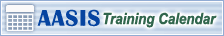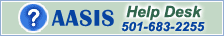Technical
Our technical staff keep AASIS working for you by performing many important functions ranging from GUI Interface access to network security measures. If you have a question regarding the technical aspect of AASIS, please do not hesitate to contact the AASIS Help Desk.
Work-around For Error Saving or printing PDFs From AASIS After Adobe Reader DC Update January 2017
FTP Program - GUI Interface
Interfacing agencies may use any sftp capable ftp client. Some examples of suitable clients are FTP Voyager, SSH Secure Shell, WinSCP, and FileZilla.
Please complete this form to add or change an AASIS-defined printer: Printer Configuration Request Form
Please complete this form to add or change a Time Clock: Time Clock Request Form
Minimum Recommended PC Configuration
| PC Configuration | ||
| Minimum | Recommended | |
| Colors | 256 | 64k |
| Resolution | 1024 x 768 | 1280 x 1024 |
| Monitor | 17+ | 17+ |
| Processor | 1 GHz | 2+ GHz |
| Memory | 512 MB | 1+ GB |
Internet Explorer 6.0 (SP1) or higher
Hard Drive 110MB to 510 MB for Gui Installation
Support/De-Support
Limited Support:
- SAP GUI for Windows is not released for use in the Metro version of Internet Explorer 10/11. This limitation is due to the fact that the Metro version does not support ActiveX objects. Therefore, you have to use the Desktop version of Internet Explorer 10 for all scenarios in which SAP GUI for Windows is embedded in a browser.
- The Knowledge Warehouse (KW) add-on contained in the SAP GUI installation is supported on Windows 8(.1) and Windows Server 2012 (R2) as of Patch Level 1 of the KW add-on.
- SAP GUI is only released for the "Professional" and "Enterprise" editions of Windows 8(.1). Windows RT, Windows Embedded, and Windows 8 (Core) are explicitly excluded.
- This release statement is only valid for SAP GUI for Windows - it is not valid for any other UI technology and also not valid for HTML content which is embedded into SAP GUI for Windows via the SAP HTML Control.
Supported platforms:
- Windows 8 32-bit (only Professional and Enterprise editions)
- Windows 8 64-bit on x64 (AMD) and Intel EM64T (only Professional and Enterprise editions)
- Windows Server 2012 64-bit on x64 (AMD) and Intel EM64T
- Windows Server 2012 R2 64-bit on x64 (AMD) and Intel EM64T
- Windows 8.1 32-bit (only Professional and Enterprise editions)
- Windows 8.1 64-bit on x64 (AMD) and Intel EM64T (only Professional and Enterprise editions)
- Windows 10
- Windows 2016 server
- Windows 2019 Server
SAP GUI on 64bit platforms
Currently there is no separate SAP GUI version for 64bit operating systems. Until a 64bit version is available you can use the standard SAP GUI for Windows 32bit version on 64bit operating systems (given you are using the SAP GUI versions, operating system versions and hardware specified in the list above).
- AASIS Service Center
- AASIS Announcements
- Empowering Arkansas State Employees (EASE)
- New Users
- Finance (FI)
- Human Capital Management (HCM)
- Materials Management (MM)
- Planning, Budgeting, and Administrative System (PBAS)
- ASC Help Desk
- ASC Security
- Technical
- Training Links
- Frequently Asked Questions (FAQ)